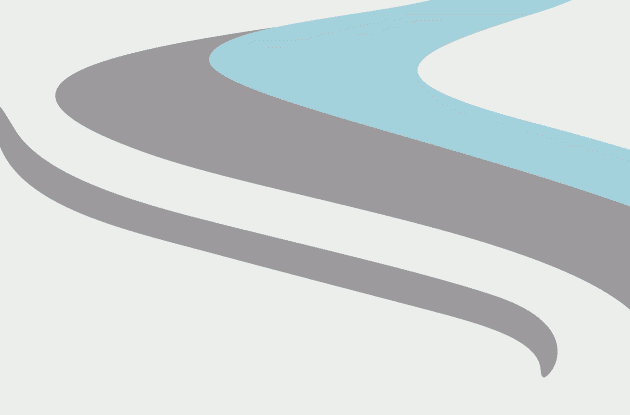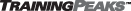Route Building and Route Search Added to RoadCycling.com Training Diary Service
We have just released a totally revamped route building and route search system in our RoadCycling.com Training Diary service (powered by TrainingPeaks).
You can search over 170,000 routes around the world using a map-based interface, and you get an interactive elevation profile for every route. Now you can find the grade of any hill on any road or trail in the world. Ready to dive in? Read on, login to your existing training diary account using the form on the right, or create a FREE or professional Roadcycling.com Training Diary account (powered by TrainingPeaks) to try it out.
Getting started with routes
To get started with Routes, just click on the Routes section on the left side of your screen once you login. Note that there are three “Libraries” to use: My Routes, My Published Routes and the Public Route Search. Click the “New Route” button to start creating a route from scratch with the Route Builder. Or, you can use any uploaded GPS workout and save it as a route from the Journal.
Interactive elevation profiles
Something we find very useful is that every route has an interactive elevation profile feature allowing you to highlight a hill and see the summary stats for any given section of the route. Want to know the grade of that hill you know you’ll be climbing? No problem, as you can see below, just highlight the hill and view the stats on the left. Also note that it highlights the section of the route in the map above the elevation profile.
Route search
We decided that since routes are based on maps, why not build the search based on maps too. Easily find routes anywhere quickly and easily by just typing your city name. You’ll see the route starting point for all routes and can view the routes on the map. Enable the “search only on map” feature and you can pan the map and see all routes nearby. The Advanced Search lets you find routes by distance, elevation gain, surface type and keyword.
Route builder
The new route builder is fast, simple and powerful. Use the “follow roads” feature to easily map out a course, with real-time elevation profiles. You can turn “follow roads” off and on at will, allowing you to leave the road and hit the trail. Perhaps you have built a route but want to slightly modify it? No problem, you can drag any point on the route right on the map to move its position.
Save an existing GPS workout as a route
Any existing workout can be saved as a route. Just open the workout on the Journal, click the Map tab and click Options-> “Create route from this GPS file”. The route will be saved to your “My Routes” library and you can drag it to the Calendar or edit it at any time.
Reviews and ratings
Leave a comment or rate any public route. Especially helpful for races and other routes of interest. Help us build a route system where everyone benefits by making comments like bathroom break suggestions, interesting points along the way, or mindful traffic tips. Rate any route with an easy 5-star rating tool and searching will improve to show high-rated routes first.
Share your routes and Publish them to the public route directory
We’ve made it easy to share routes by link (URL), email, through Facebook or Twitter. For any route, just click “Share Route” and you’ll get a simple dialog with all the links. This makes it super easy to build a route and send it to your buddies on where the group ride/run will be happening. Note that the pop-up preview window and the full route editor both have a Share Route button. We also encourage everyone to publish your routes to our public route directory so other community users can benefit from your routes. Just click the Publish Route link to submit your routes to the public directory. Note that you can see all your published routes in the “My Published Routes” library under the Routes section.
Drag a route onto the calendar
Every route in the system, both in your “My Routes” library (those you build/own) and the “Public Routes” can be dragged onto your calendar for easy scheduling or logging. Come again? Thats right, you can simply drag it onto your calendar to log your workout. Want to plan your next weeks workouts? No problem, you can drag routes onto the Calendar in preparation for your training week ahead.
Drag route points to adjust the route
A very nice feature of our Route Builder is the ability to adjust the route by dragging any route point. For example, you run the usual “3 mil route” around your neighborhood, but decided during the run to extend it down a different street. No problem, just take the original route, move your mouse over the point and drag it to the appropriate location
Sure, we have a lot more planned for our routes tools, exports, hitory reports and much more are coming down the pike, but we think you’ll really appreciate all we’ve put into the new routes system now.
Ready to try our routes? Create a FREE RoadCycling.com Training Diary account (powered by TrainingPeaks) now in 30 seconds, login and check it out!